To create publications in Facebook profiles, you need to create a list of desired posts. (Post list)
Posts can be created randomly (texts and pictures are taken randomly. Texts are stored in the database, and pictures are taken from the:Working folder\img\Folder name)
For example:
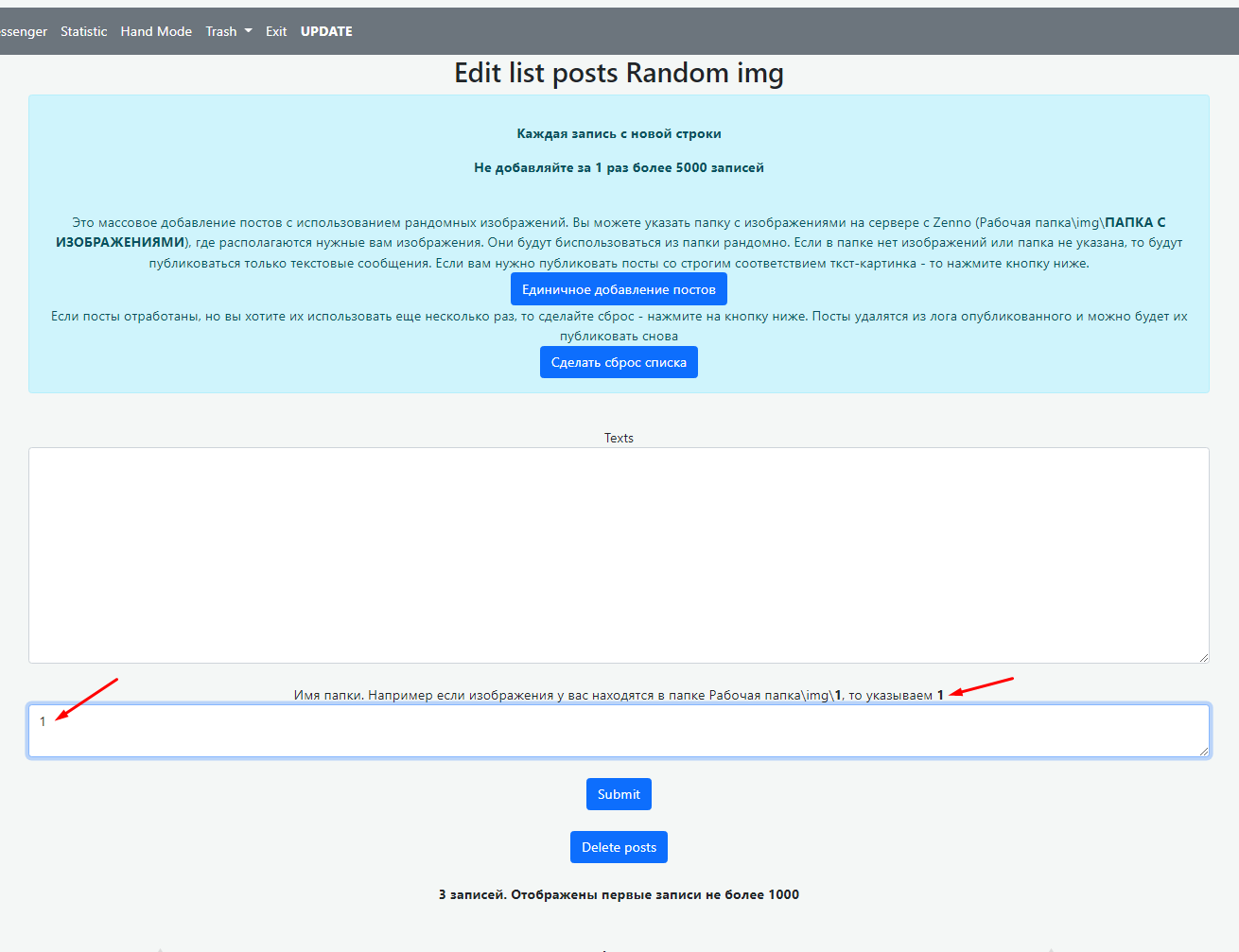
Or you can create strictly related posts – picture-text.
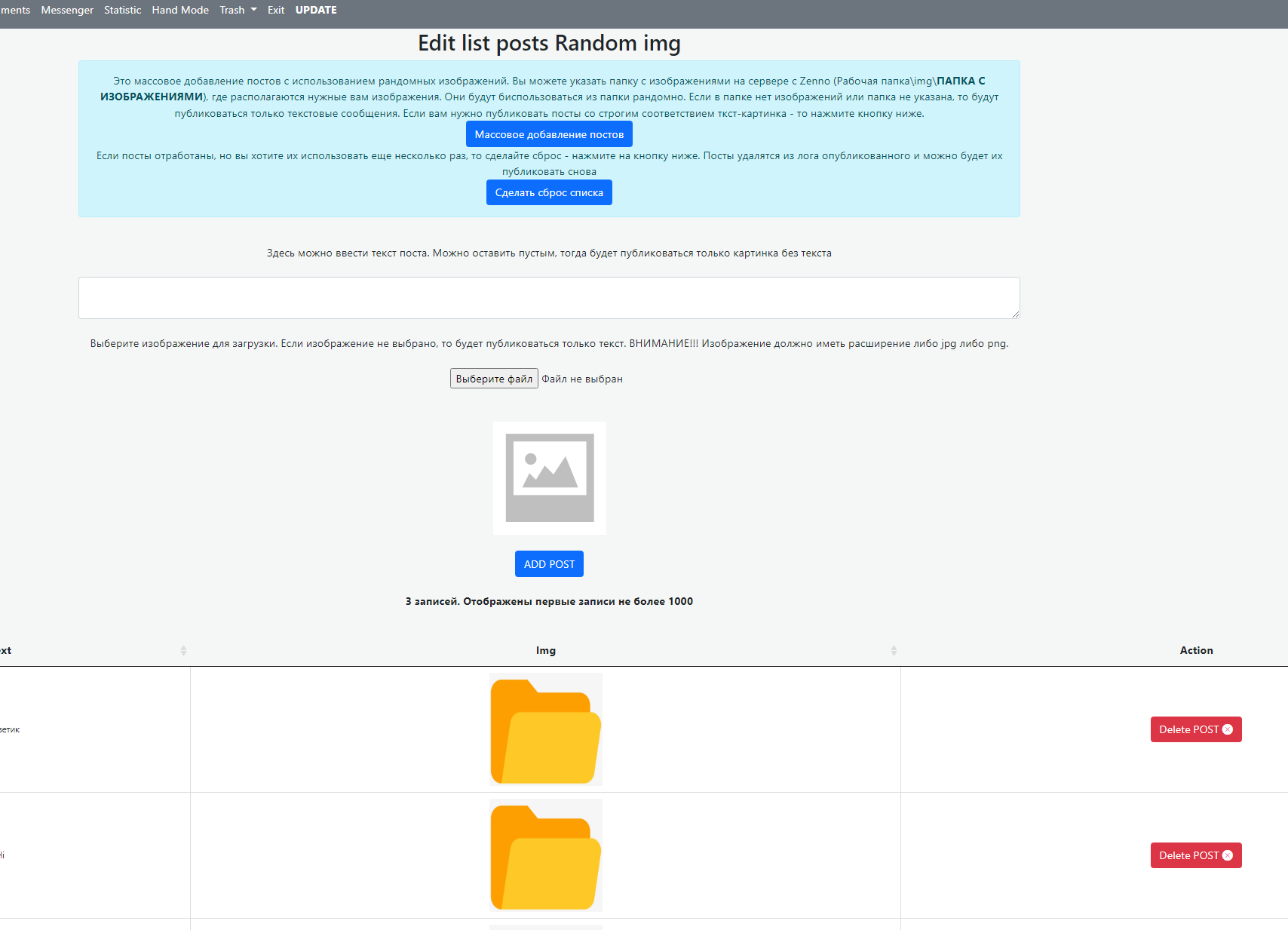
All this can be done within the same list, that is, there can be strictly related text-picture posts at the same time, or random ones.
Next, you need to set up the mode.
Choose – Posting to profile.
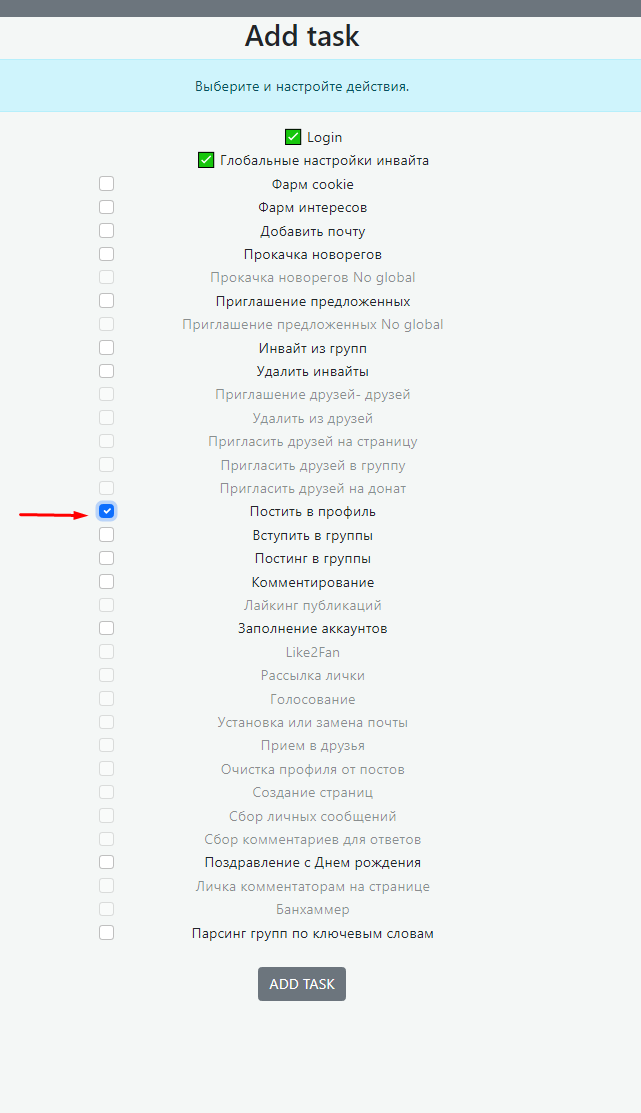
Of course, you can choose this mode alone, or put it on the schedule, so that, for example, your account posts 2 times a day, with pictures, or just text.
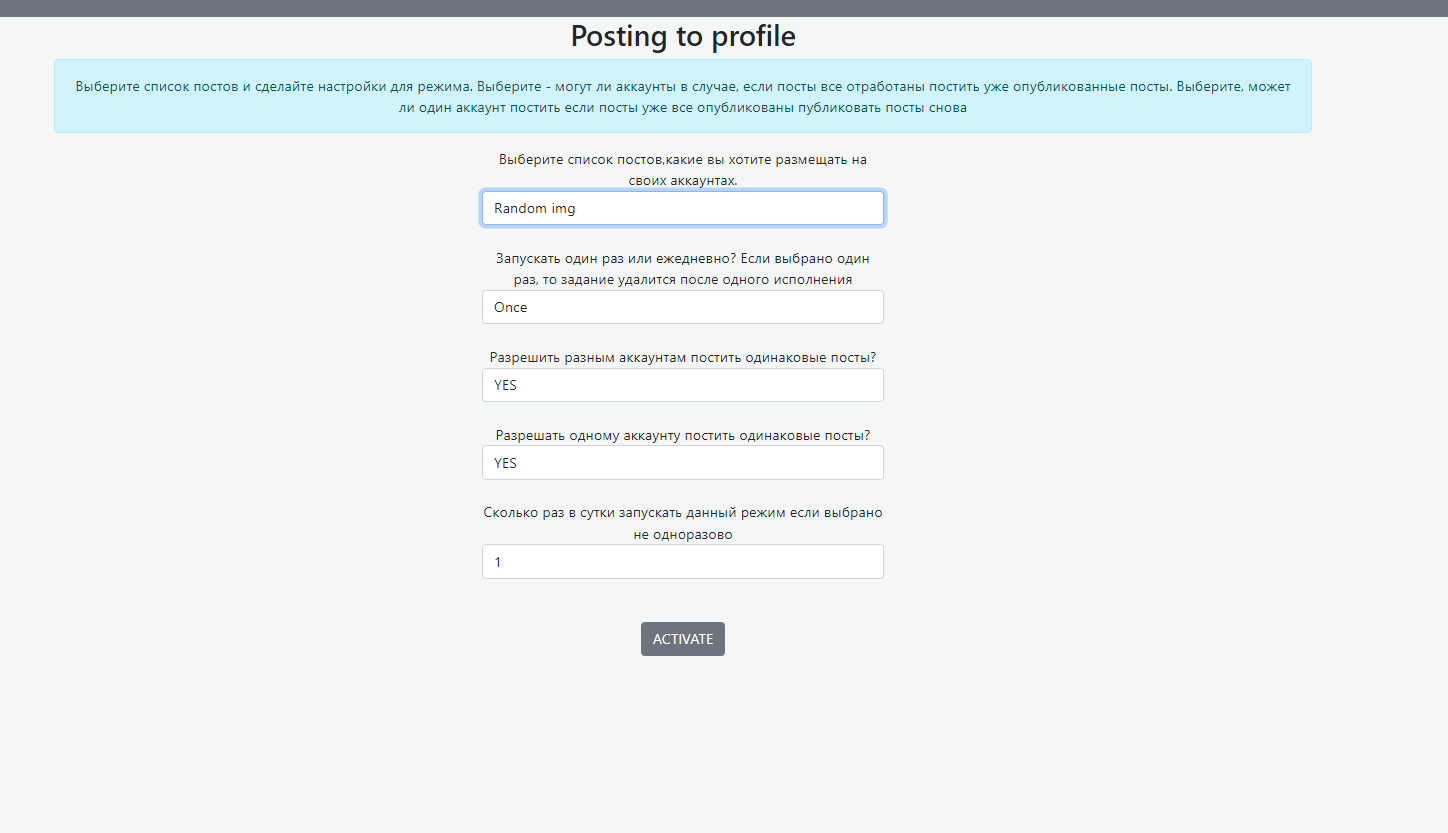
Select the desired list of posts. We choose to post once (for example, for targeted posts), or “Every day” (for example, for maintaining accounts)
Choose whether account can post the same posts to its profile?
Can accounts post the same posts?
And how many times a day to post if you choose to post “Every day”
You can see more about the mode in the video: