To work with the FBcombo combine, you need Facebook accounts and a proxy.
To get started, you need to give a name to the server where the program is running.
Settings -> Server
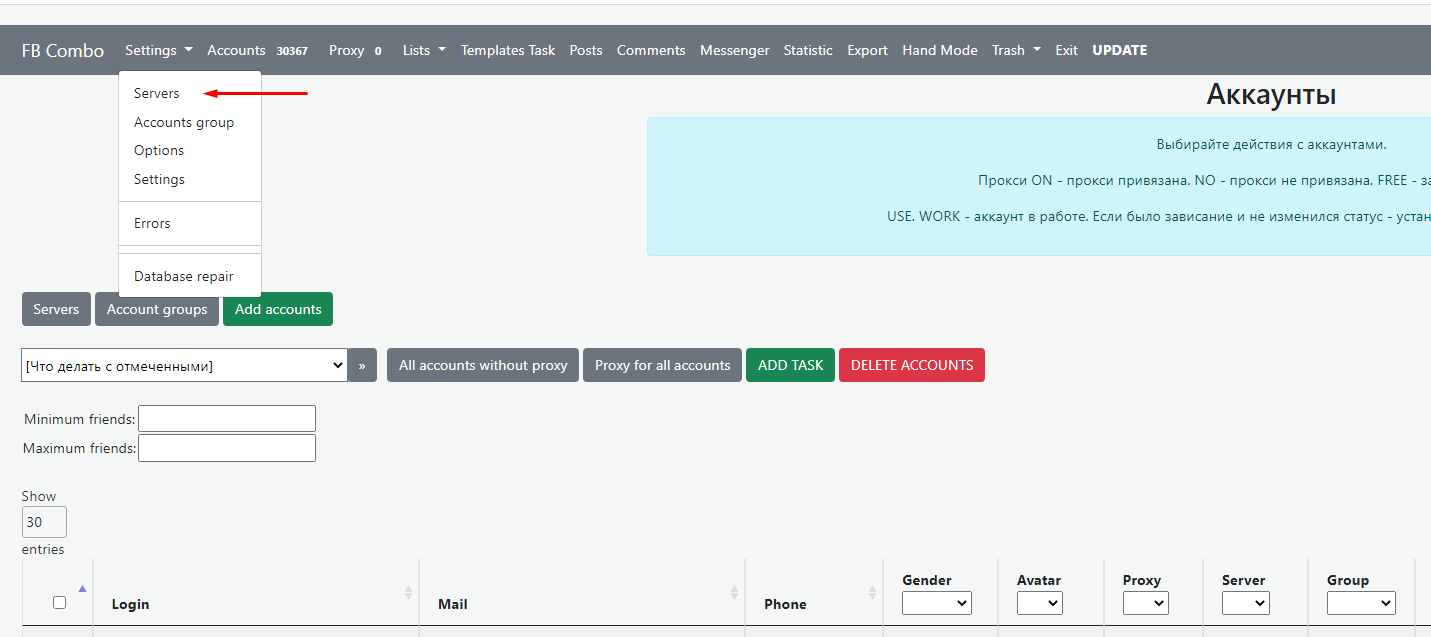
And create groups for accounts : Settings -> Accounts group

Further, Accounts -> Add accounts

Specify our server where these accounts will work.
And specify the group to which your accounts belong.

And add it.
Format for adding accounts:
login;password;mail;password mail;IMAP pass;2fa;Phone;JSON cookie
If there is no data, then we skip it so that there is empty space.
For example:
login;password
login;password;mail;password mail
login;password;mail;password mail;;;;JSON cookie
login;password;;;;;;JSON cookie
Let’s install a proxy.



Proxy entry format:
http://username:password@hostname:9090
socks5://username:password@hostname:9090
http://username:password@hostname:9090|link
socks5://username:password@hostname:9090|link